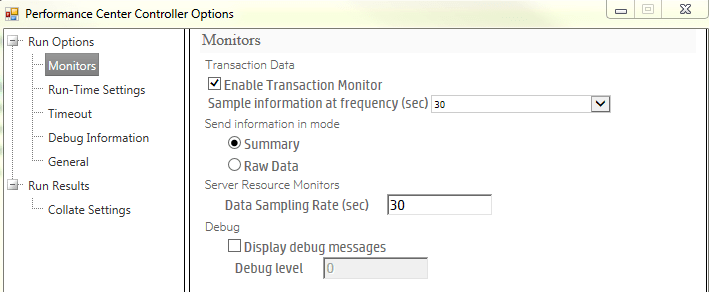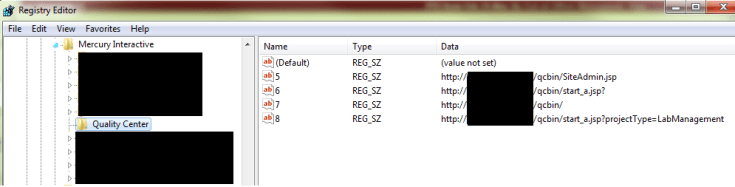Starting in version 12.55, Performance Center allows you to use Jmeter scripts. To me, this is shocking shift in MicroFocus’s support for open source technologies. While support for Jmeter within Performance Center is in its infancy the impact is significant. Prior to version 12.55, if an organization wants to run large-scale performance tests 10k+ virtual users in performance center they would have 4 options:
- Purchasing permanent licenses <- Very Expensive and not cost effective for infrequent testing. Long term commitment required.
- Purchase term licenses <- Less Expensive, but reasonable if you need many tests for a few months.
- Purchase VUDs <- Very Flexible, expensive.
- Leverage StormRunner Cloud <- Leveraging cloud is not always an option for internally hosted solutions.
With JMeter support in 12.55, and the increasing cost of licensing what motivation do organizations have in spending thousands in licenses? Granted, Jmeter doesn’t support everything VUDs do, and the scripting in two technologies does present challenges: configuration, installation, and training.
To me, this an interesting approach for MF. How much revenue do they generate from VUD purchases and term licensing? What is the thought process behind this change, what is the long-term goal behind this change of heart, and will it impact existing support costs or will a new ‘JMETER’ protocol bundle created.
As a manger I’m excited about this change and the possibilities it creates. I’m also cautiously optimistic to this change and this new attitude of open source support within a largely pay to play platform. I just hope this new feature isn’t met with a new pricing model.